How to Add a Custom Domain to Your Localtonet Tunnel
Instead of sharing a random address like abc123.localto.net, use your own domain
app.yourdomain.com for every tunnel you create. This guide covers everything:
adding your domain to the DNS Manager, updating your nameservers at your registrar,
and selecting your custom domain when creating HTTP, TCP, or UDP tunnels.
📋 What's in this guide
What Is a Custom Domain on Localtonet?
By default, every Localtonet tunnel gets a randomly generated public address such as
abc123.localto.net. This address changes whenever you restart the tunnel on a free plan,
and it carries no branding or meaning.
A custom domain lets you replace that random address with a domain you already own
for example app.yourdomain.com or api.mycompany.com. Once configured,
every tunnel you create can use your own domain or any subdomain under it, with automatic HTTPS
provided by Localtonet at no extra cost.
With Custom Domain
- Permanent, branded public URL
- Automatic HTTPS via Let's Encrypt
- Works for all tunnel types (HTTP, TCP, UDP)
- Custom subdomains per project
- Professional look for clients and demos
Without Custom Domain
- Random address (e.g.
abc123.localto.net) - Address may change on restart (free plan)
- No branding or recognisable URL
- Harder to share with clients
Why Use a Custom Domain with Localtonet?
app.yourdomain.com with clients once and it stays valid forever.
demo.yourcompany.com instead of a random subdomain when presenting to clients or stakeholders.
api., app., staging., webhook. each with its own tunnel.
What You Need Before Starting
✅ Checklist
- ☑️ A domain name you own (purchased from any registrar Namecheap, GoDaddy, Google Domains, Porkbun, etc.)
- ☑️ Access to your domain registrar's admin panel (to update nameservers)
- ☑️ A Localtonet account register free here
- ☑️ The Localtonet client installed on your machine download here
After updating nameservers at your registrar, changes can take anywhere from a few minutes to 48 hours to propagate globally. In most cases this completes within 1–2 hours. Plan accordingly if you need the domain live by a specific time.
Step 1 — Add Your Domain to the Localtonet DNS Manager
The first thing you need to do is register your domain inside Localtonet's DNS Manager. This tells Localtonet that you own this domain and want to use it for tunnels.
Open the DNS Manager
Log in to your Localtonet account and navigate to the DNS Manager. You can also find it in the left sidebar of your dashboard.
Click "Add Domain"
Click the Add Domain button and enter your root domain name for example yourdomain.com. Do not include www or any subdomain here,
just the root domain.
Save and note your nameservers
After adding your domain, Localtonet will show you the nameservers you need to set at your registrar:
ns1.localtonet.com and ns2.localtonet.com. Keep this page open you'll
need these in the next step.
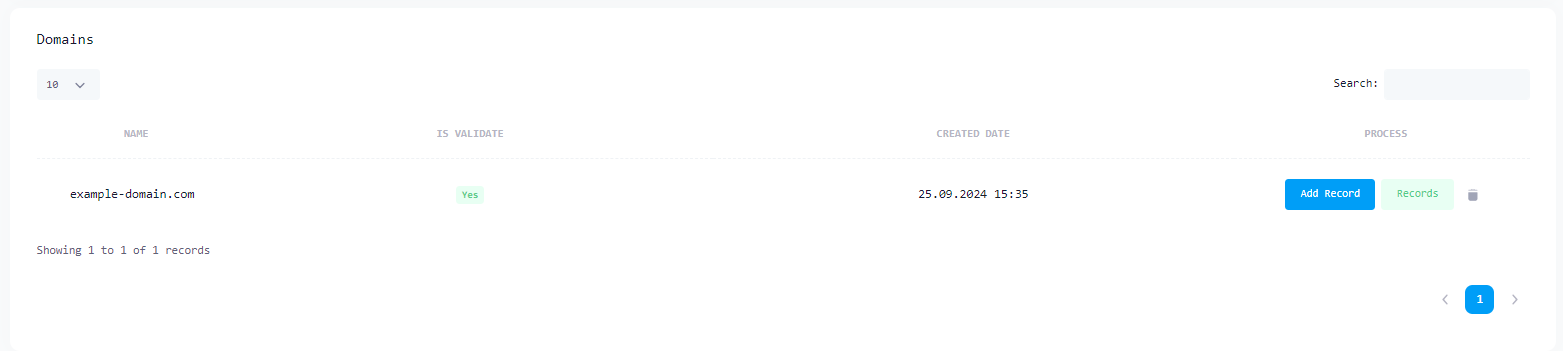
Step 2 — Update Nameservers at Your Domain Registrar
This step tells the internet that Localtonet is now responsible for managing your domain's DNS. The exact steps differ slightly by registrar, but the process is the same everywhere: find the nameserver settings and replace the existing ones with Localtonet's.
🔧 Localtonet Nameservers
ns1.localtonet.com
ns2.localtonet.com
How to update nameservers by registrar
Namecheap
Log in → Domain List → click Manage next to your domain → scroll to Nameservers → select Custom DNS from the dropdown → enter ns1.localtonet.com and ns2.localtonet.com → click the green checkmark to save.
GoDaddy
Log in → My Products → click your domain → DNS tab → scroll to Nameservers → click Change → select Enter my own nameservers → enter both Localtonet nameservers → Save.
Porkbun
Log in → Domain Management → click the domain → find Authoritative Nameservers → click Edit → replace existing nameservers with ns1.localtonet.com and ns2.localtonet.com → save.
Google Domains / Squarespace Domains
Log in → select your domain → DNS → Custom name servers → click Switch to custom name servers → enter both Localtonet nameservers → Save.
Other Registrars
Look for a setting called Nameservers, DNS Servers, or Name Server Management in your domain's admin panel. Select Custom or Manual nameservers and enter ns1.localtonet.com and ns2.localtonet.com.
Most registrars pre-fill two or more default nameservers (their own). Make sure to delete all existing entries and replace them with only the two Localtonet nameservers. Having a mix of old and new nameservers causes DNS resolution failures.
Step 3 — Create a Tunnel with Your Custom Domain
Once your nameservers have propagated (usually within 1–2 hours), you can select your custom domain when creating any tunnel in Localtonet. Here's how to do it for an HTTP tunnel:
Open the HTTP Tunnel page
Go to localtonet.com/tunnel/http in the dashboard and click Create New Tunnel.
Select "Custom Domain" as the Process Type
In the Process Type dropdown, choose Custom Domain (instead of Random Subdomain or Custom Subdomain). Your registered domain will now appear in the domain selector below.
Choose your domain and enter a subdomain
Select your domain from the dropdown (e.g. yourdomain.com).
Then enter the subdomain you want to use in the subdomain field for example app to get app.yourdomain.com.
Leave it blank to use the root domain directly.
Set your local service IP and port
Enter the IP and port of your local service typically
127.0.0.1 and the port your app runs on (e.g. 3000, 8080).
Create and Start the tunnel
Click Create, then press Start from the tunnel list.
Your local service is now live at https://app.yourdomain.com with a
valid TLS certificate automatically provisioned by Localtonet.
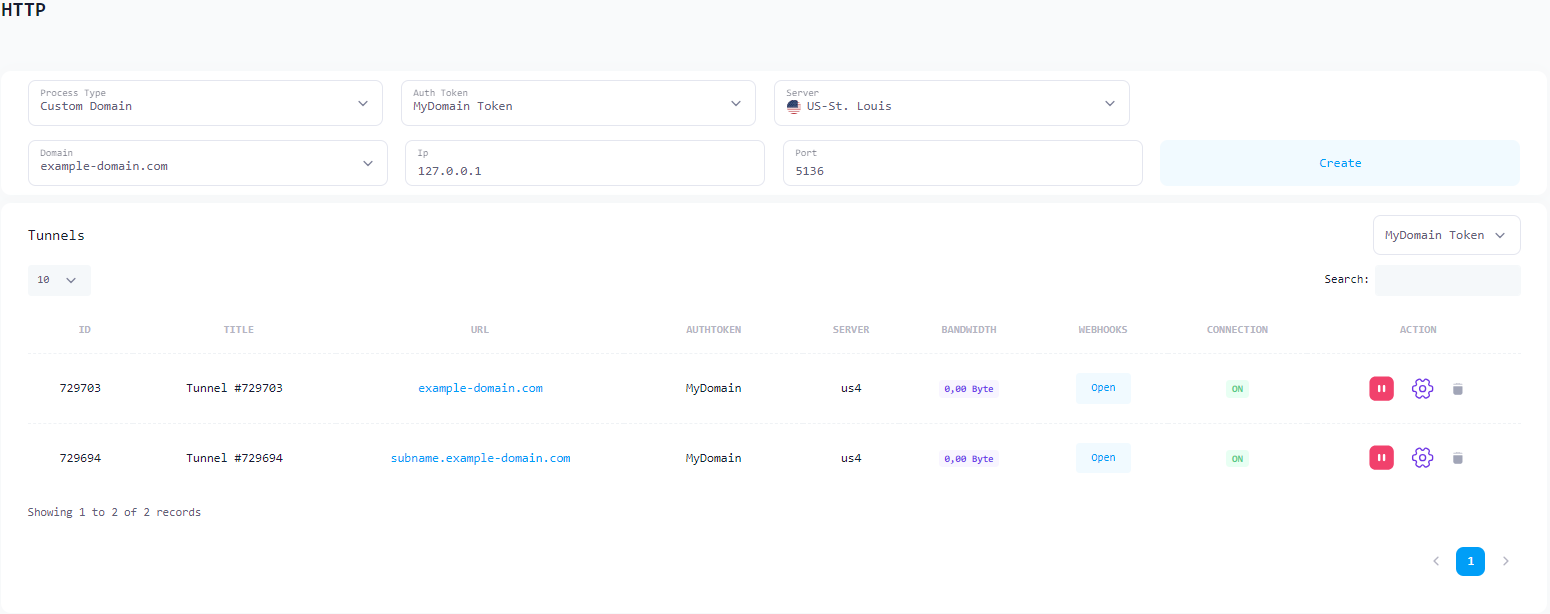
You do not need to configure SSL certificates, set up Let's Encrypt manually, or handle certificate renewals. Localtonet provisions and rotates TLS certificates for your custom domain automatically as soon as the tunnel starts.
Using Custom Subdomains
Once your domain is connected to Localtonet, you can create as many subdomains as you need each pointing to a different local service via its own tunnel. There is no limit.
Managing DNS Records in Localtonet
Once your domain's nameservers point to Localtonet, all DNS records for that domain are managed from the Localtonet DNS Manager not your registrar. You can add, edit, and delete records directly from the dashboard.
| Record Type | Used For | Example |
|---|---|---|
| A | Point a subdomain to a specific IPv4 address | app.yourdomain.com → 1.2.3.4 |
| CNAME | Alias one subdomain to another hostname | www → yourdomain.com |
| MX | Email routing for your domain | yourdomain.com → mail.provider.com |
| TXT | Domain verification, SPF, DKIM records | v=spf1 include:... ~all |
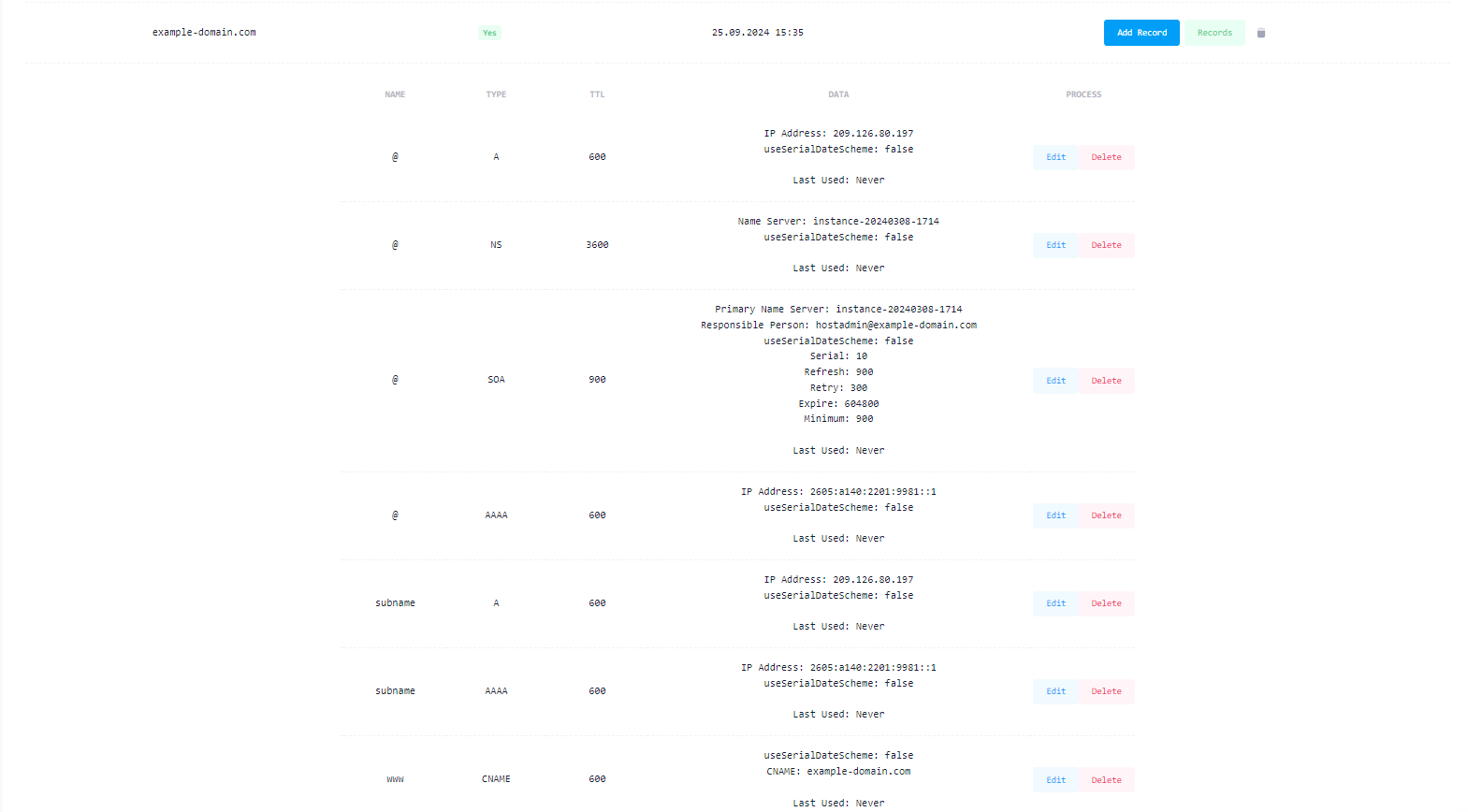
Once you point your nameservers to Localtonet, your domain registrar's DNS settings are bypassed entirely. All record changes must be made in the Localtonet DNS Manager. Your registrar still owns the domain registration itself just not the DNS.
Frequently Asked Questions
Can I use a custom domain with TCP or UDP tunnels, not just HTTP?
Yes. Custom domains work with all Localtonet tunnel types HTTP, TCP, UDP, and TCP+UDP mixed. When creating a TCP or UDP tunnel, select your domain in the domain field the same way you would for an HTTP tunnel.
How long does DNS propagation take after updating nameservers?
In most cases, nameserver changes propagate within 1–2 hours. Technically it can take up to 48 hours in rare cases depending on your registrar and global DNS cache TTLs. You can check propagation status at dnschecker.org.
Do I need to do anything to get HTTPS on my custom domain?
No. Localtonet automatically provisions a free TLS certificate via Let's Encrypt for your custom domain as soon as the tunnel starts. Certificate renewal is also handled automatically you never need to touch it.
Can I use multiple subdomains under one domain?
Yes, there is no limit. You can create as many tunnels as you need, each using a different subdomain under the same root domain api.yourdomain.com, app.yourdomain.com, staging.yourdomain.com, and so on.
What if I want to use my domain for email as well?
You can add MX and TXT (SPF/DKIM) records directly in the Localtonet DNS Manager. Since Localtonet now manages all DNS for your domain, email records are configured there, not at your registrar.
Will my domain still work if the Localtonet tunnel is stopped?
When a tunnel is stopped, the subdomain it was serving will no longer resolve to an active service. The domain itself remains registered with Localtonet's DNS it simply won't serve traffic until the tunnel is started again.
Can I add more than one domain to Localtonet?
Yes. You can add as many domains as you own to the Localtonet DNS Manager. Each domain is listed separately and can have its own set of subdomains and tunnels.
Use Your Own Domain for Every Tunnel
Add your domain to the Localtonet DNS Manager, update your nameservers, and start sharing professional branded URLs instead of random subdomains with automatic HTTPS included.
Open DNS Manager →

