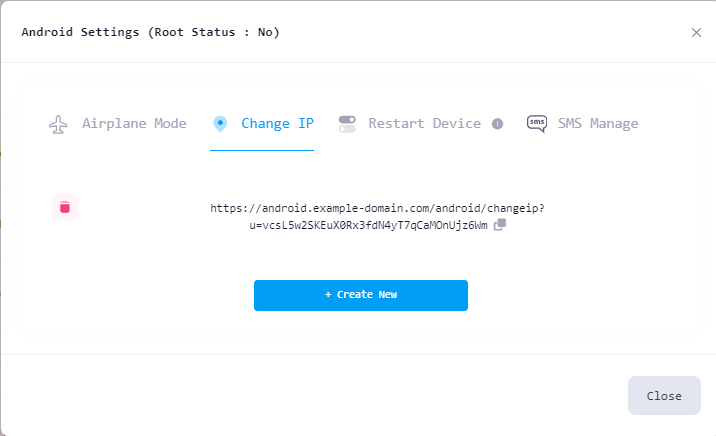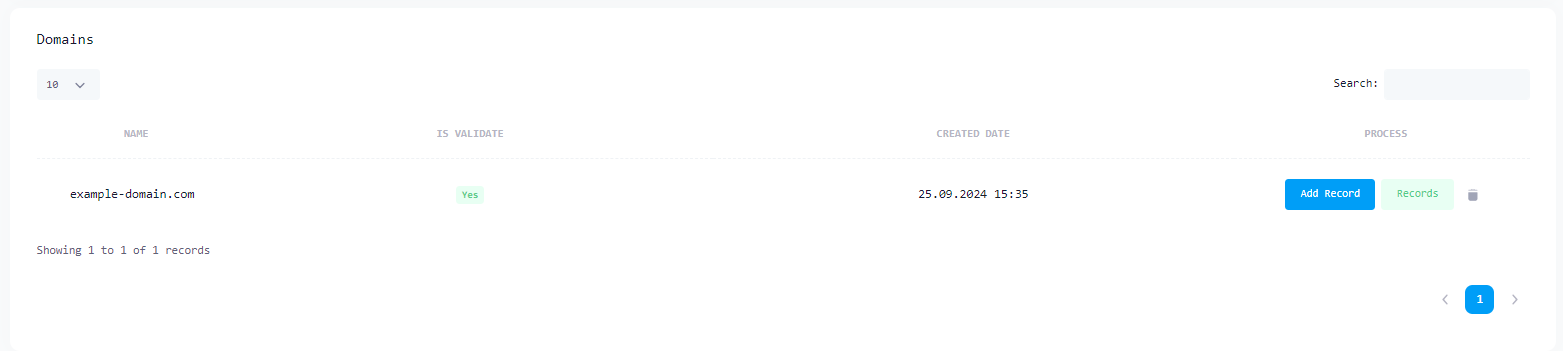How to customize my Android IP Change and Reset Phone Links
If you have your own domain address, you can establish a Localtonet relationship with the Localtonet DNS Manager. And then you can start using the Links used for Change IP and Reset Phone with your own Domain address.
First, you must add your Domain address to the DNS Manager.
Then click on the "Add Record" button, select the Android Type option and create the record with the Sub Domain name you want.
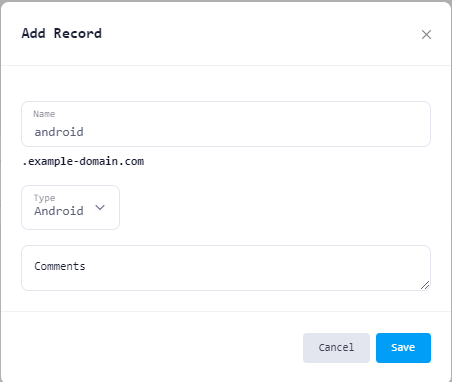
Now you have a URL for your own Android transactions, as in the example android.example-domain.com. When you click on the Android icon of the relevant Token in My Tokens, the URL in the Change IP and Reset Device Tabs will be changed to your own Domain address.