Download Localtonet
Download Localtonet for your platform. Start localtonet app instantly with a single command.
Register & Get Your AuthToken:
If you haven’t registered yet, create an account.
Copy your AuthToken from My Tokens in your Dashboard.
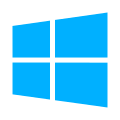 Windows
Windows
Download:
Download
- Store
-
 Microsoft Store
Microsoft Store
- Binaries
-
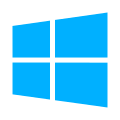 64-bit
64-bit
-
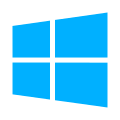 32-bit
32-bit
-
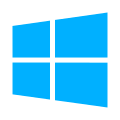 ARM64
ARM64
-
Start Localtonet with Your Token:
You can run the application directly and paste your Token from the screen that opens or,open the Command Prompt or PowerShell in the folder where the localtonet is located, then run:
localtonet --authtoken <YOUR_TOKEN>This stores the token locally. Once authenticated, Localtonet is ready to use.
Documentation:
Windows Docs
 Linux
Linux
 Android
Android

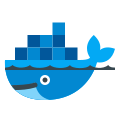 Docker
Docker
