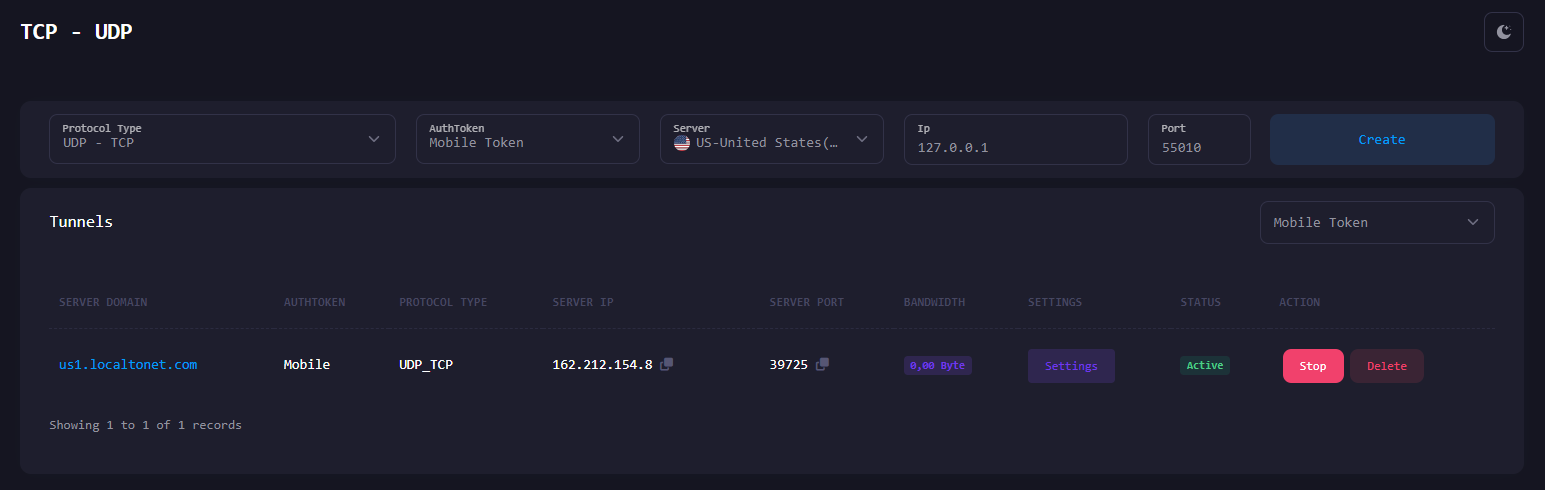UDP/TCP tunnels allows you to expose any local network services running over UDP/TCP protocol.
- The first step is to complete the Localtonet App installation steps that are suitable for your Local Operating System. (How to use Localtonet)
- Go TCP-UDP Page.
- Select UDP/TCP in Protocol Types.
- Select the AuthToken you entered in the Localtonet App. (My Tokens)
- Select the Server you want your tunnel to run on.
- Enter the IP and Port values that the tunnel will listen to. (e.g. IP: 127.0.0.1 Port: 55010)
- Create and Start your tunnel by pressing the Start Button from the list.
Example Image for UDP/TCP Tunnel.