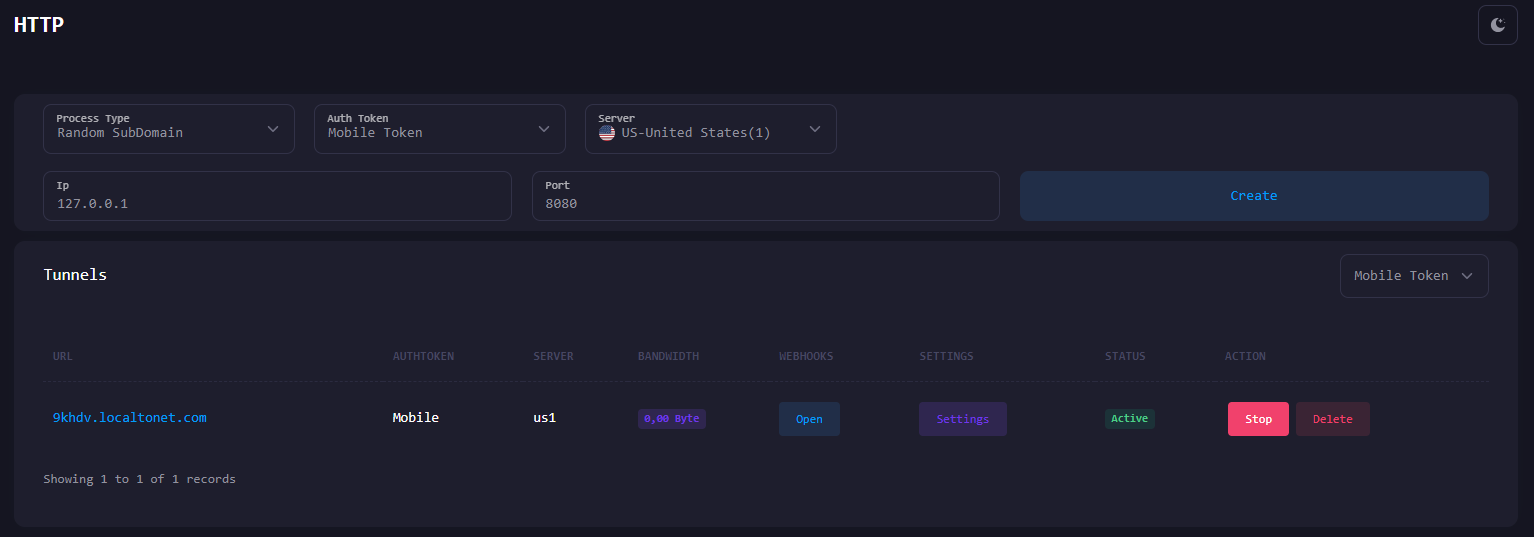Localtonet's HTTP tunnels provide a simple and secure way for users to expose their local web servers to the internet. By creating an HTTP tunnel, users are given a shareable URL that can be accessed from anywhere, with the tunnel running in HTTP/s for added security.
- The first step is to complete the Localtonet App installation steps that are suitable for your Local Operating System. (How to use Localtonet)
- Go HTTP Tunnel Page.
- Select Process Type for your needs. (Random Sub Domain, Custom Sub Domain, Custom Domain)
- Select the AuthToken you entered in the Localtonet App. (My Tokens)
- Select the Server you want your tunnel to run on.
- Enter the IP and Port values that the tunnel will listen to. (e.g. IP: 127.0.0.1 Port: 8080)
- Create and Start your tunnel by pressing the Start Button from the list.
Example Image for Random Domain Process.